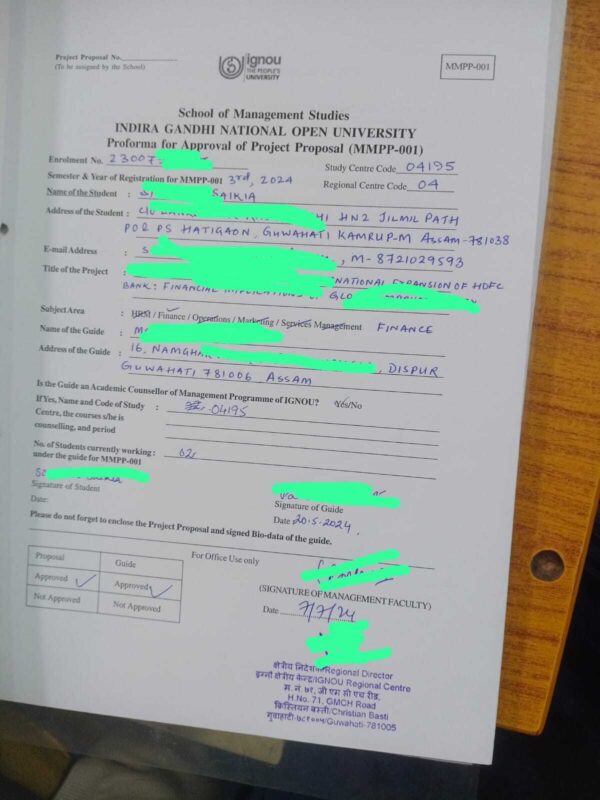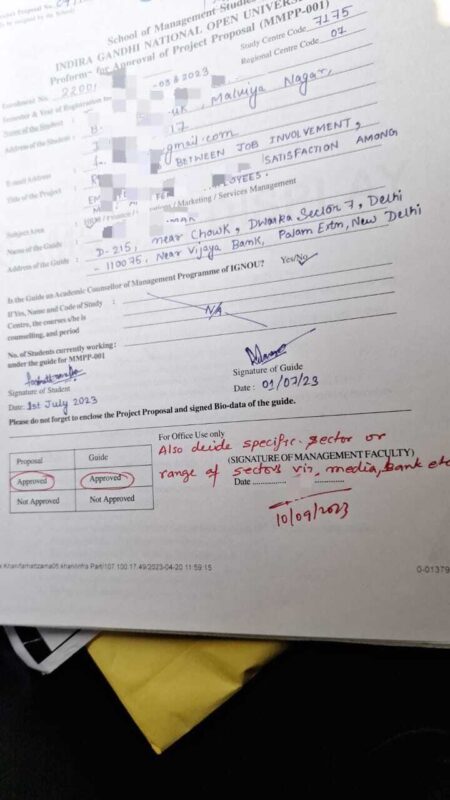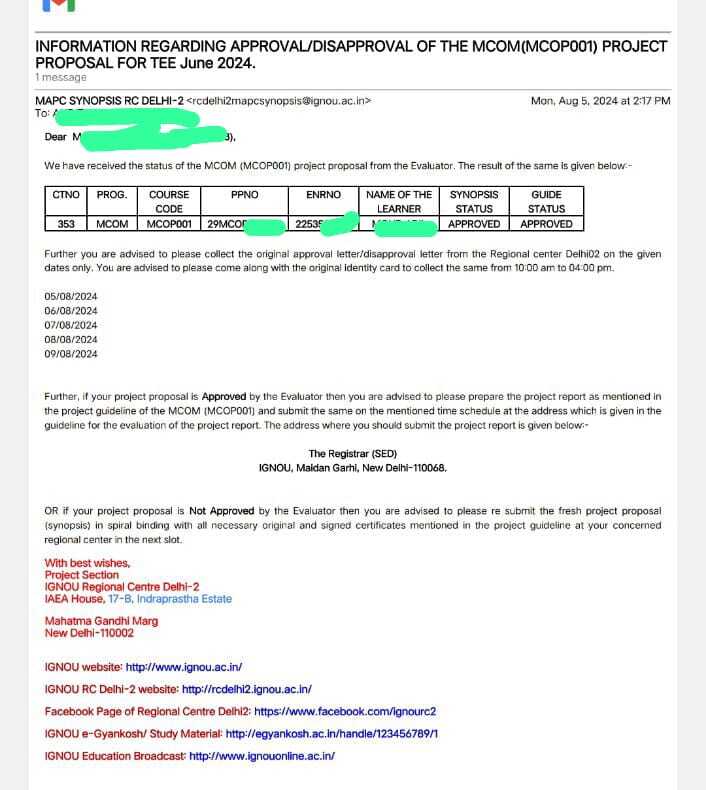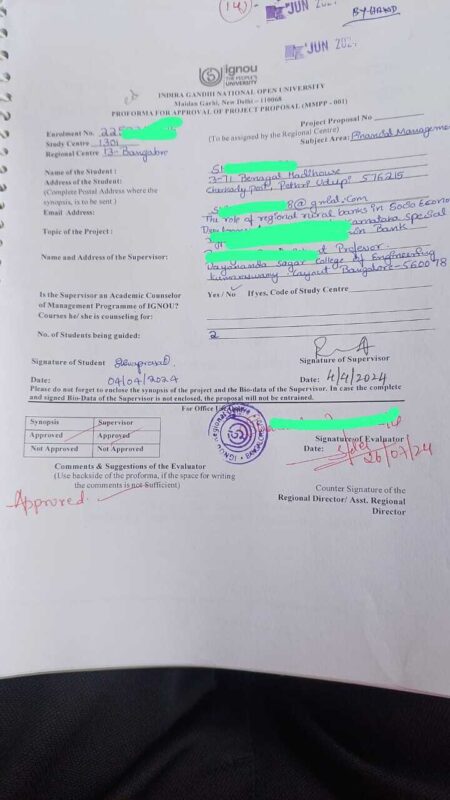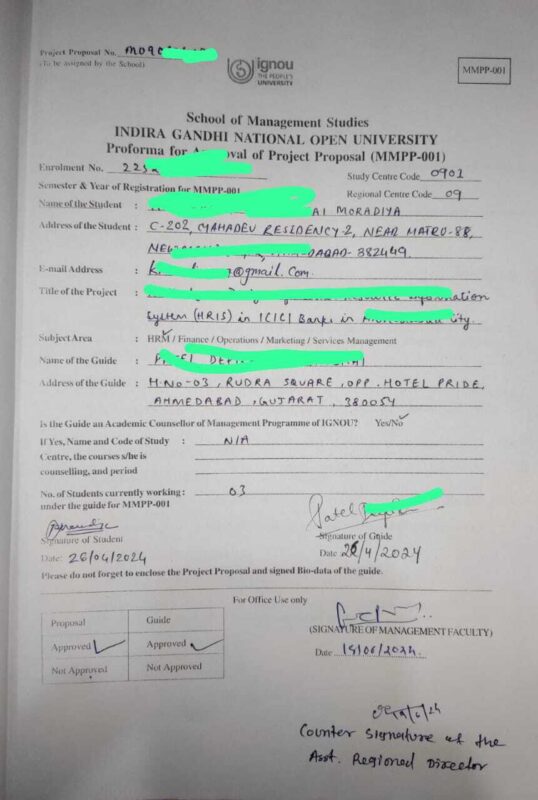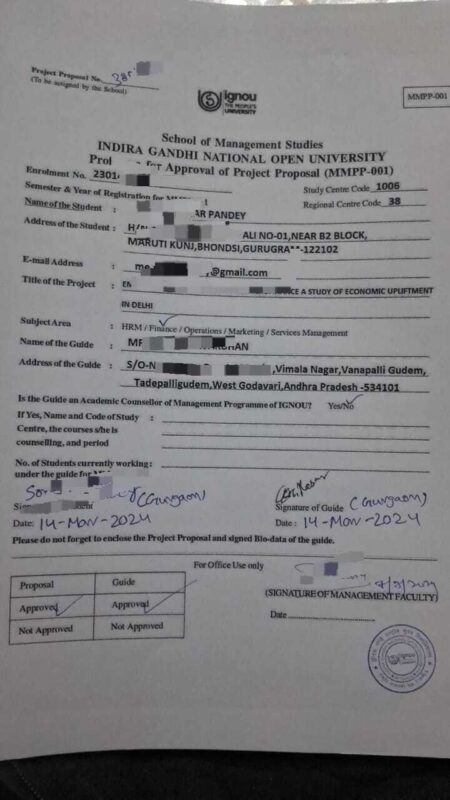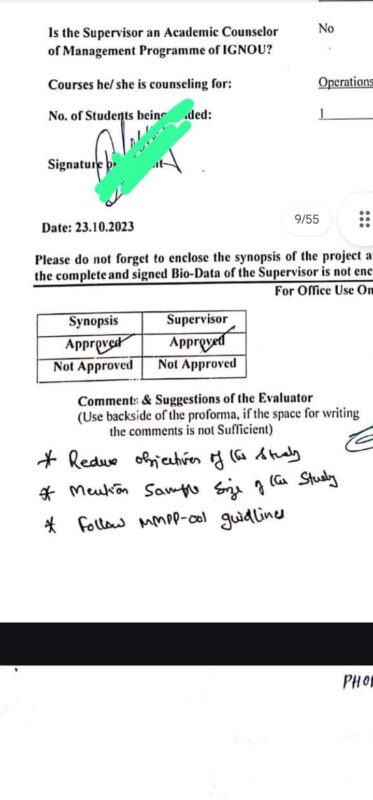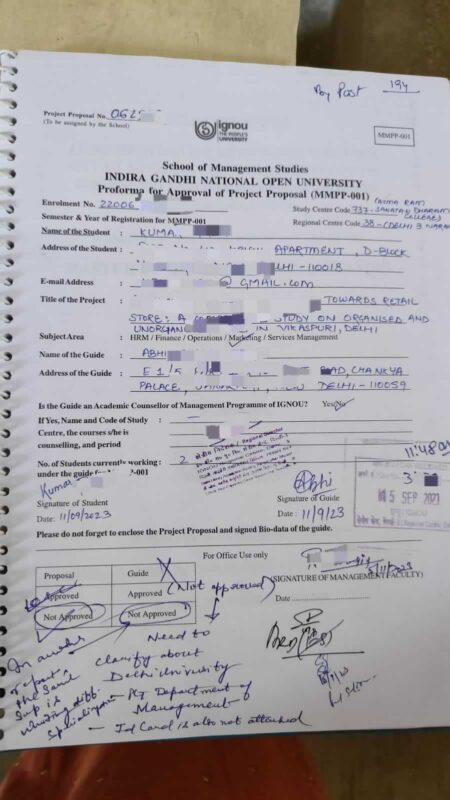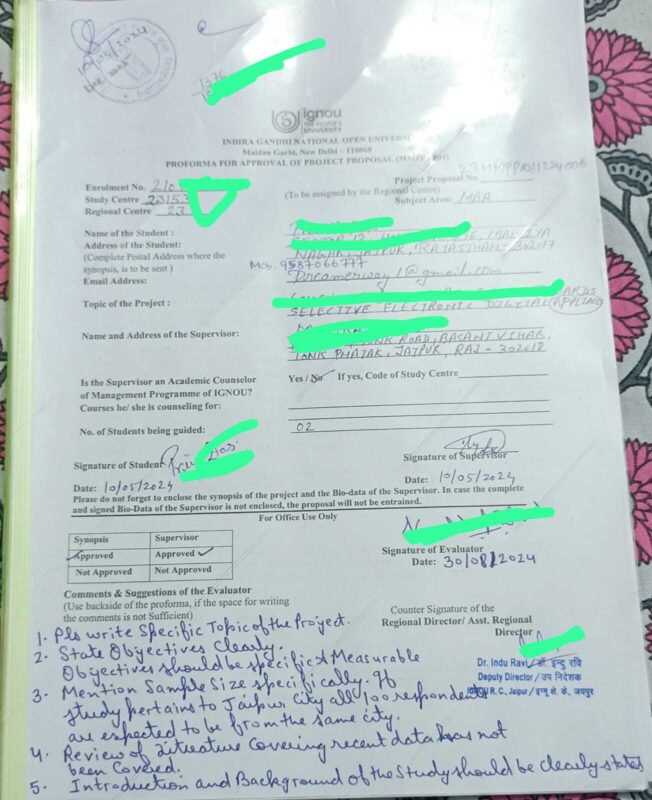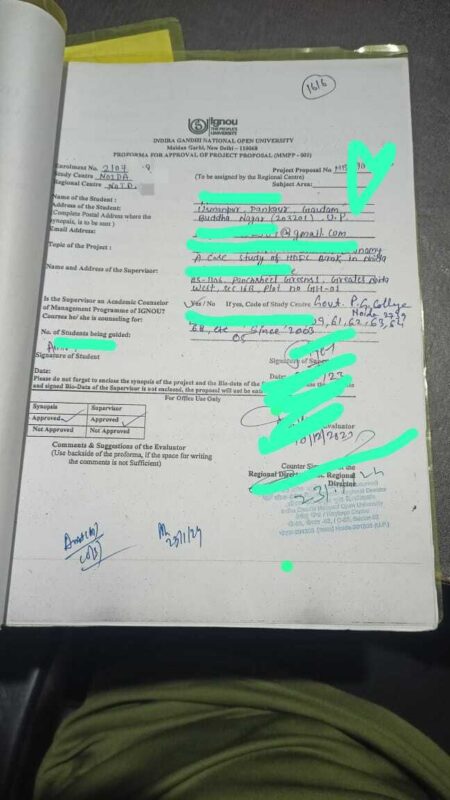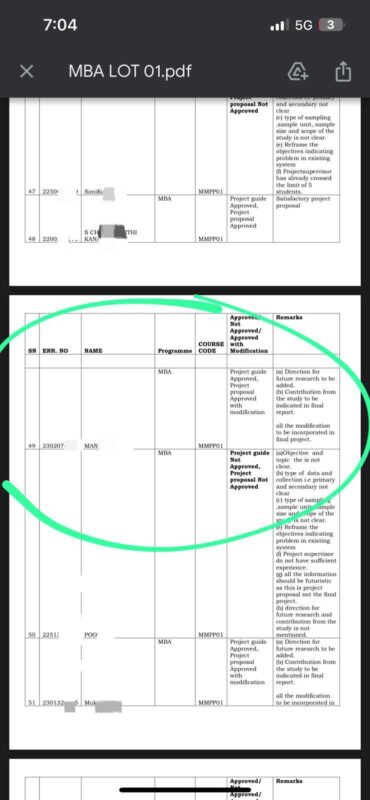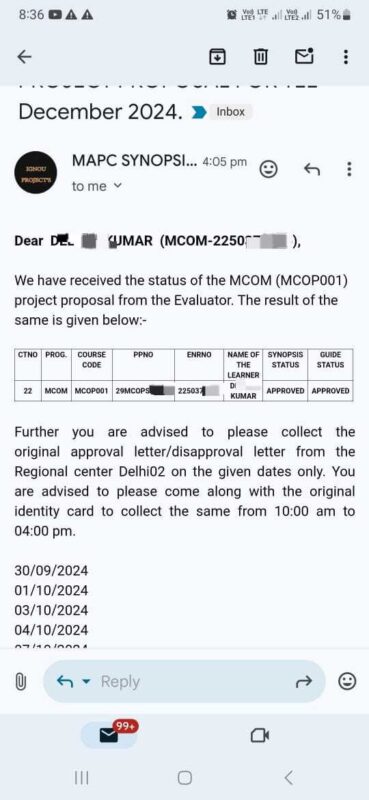-
Top Categories
- Accessories
- B Com G
- Bachelor Course Assignment
- BAG
- Bsc G
- GUESS PAPER
- MA Economics
- MA English
- MA Hindi Assignment
- MA History assignment
- MA Political Science Solved Guess Paper
- MA Psychology Assignment
- MA Rural Development
- MA Sociology Assignment
- MA URDU ASSIGNMENT
- MCOM / PGDIB
- MPA assignment
- MPA Solved Guess Paper
- New MBA Assignment
- New MBA Solved Guess Paper
- Old MBA Assignment
- Old MBA Solved Guess Paper
- SOLVED ASSIGNMENT

IGNOU Project Submission Link 2025 – Submit Your Project Online with Ease
If you are an IGNOU student ready to submit your final year project, dissertation, or internship report, you need to use the official IGNOU Project Submission Link 2025. This online submission system has made the process easier and faster for all learners, especially distance education students.
In this blog post, I’ll guide you step-by-step on:
How to use the IGNOU online project submission portal
What documents to upload
Common mistakes to avoid
How to get expert help if you want your project written and approved quickly
✅ We have helped hundreds of students successfully upload projects using the official link. Want your project prepared or submitted professionally?
📲 Message me on WhatsApp for support and I’ll take care of everything for you.
🔗 What is the IGNOU Project Submission Link 2025?
The IGNOU Project Submission Link 2025 is the official online portal provided by the Indira Gandhi National Open University (IGNOU) to help students upload:
Synopsis
Final project report
Internship report
Dissertation
Fieldwork journals
Students from all programs like MA, MBA, MCom, BEd, MAPC, MSW, DNHE, DECE, MADE, MAEDU, and others can submit their work digitally through this link.
This eliminates the need to physically visit your Regional Centre and ensures timely submission and tracking of your documents.
📤 Official IGNOU Project Submission Link 2025 (Copy and Use)
👉 Click below to upload your IGNOU project online:
🔗 https://projects.ignou.ac.in/projectupload/
📝 Save this page or bookmark it for easy access.
🧾 Documents Required to Submit Your IGNOU Project Online
Before submitting through the IGNOU Project Submission Link 2025, prepare the following documents in PDF format:
Approved Project Synopsis (if required)
Final Project Report (with guide certificate and declaration)
Signed Certificate by Project Guide
Student Declaration Page
IGNOU ID Card Scan
Project Approval Email/Letter from RC (if any)
Fee Receipt (Exam/project fee)
Plagiarism Report (for some PG programs)
📩 If you don’t have these ready or need help formatting them correctly, message me now.
📋 Steps to Submit Project via IGNOU Project Submission Link 2025
Follow these steps carefully to avoid rejection:
✅ Step 1: Open the Portal
Go to the official IGNOU submission portal:
🔗 https://projects.ignou.ac.in/projectupload/
✅ Step 2: Fill Your Details
Enter your:
Enrollment Number
Program Code (e.g., MCOM, MBA, MAPC)
Mobile Number
Email ID
Regional Centre
Course Code (e.g., MCOP-01, MPCE-16)
✅ Step 3: Upload Your Project Files
Upload the PDF file(s) one by one:
The size limit for each file is less than 10 MB
Ensure proper file naming (e.g., Enrollment_ProjectCode.pdf)
✅ Step 4: Click Submit
After uploading all files, click Submit. You will receive a confirmation message.
✅ Step 5: Save the Confirmation
Take a screenshot or save the confirmation email you receive. This is proof of submission.
🕑 Submission Deadlines for IGNOU Projects
📆 For June Term-End Exam (TEE):
Last Date: 31st May 2025
📆 For December Term-End Exam (TEE):
Last Date: 30th November 2025
📌 But remember—project synopsis must be approved 1–2 months earlier. Don’t wait till the last day!
⚠️ Common Mistakes to Avoid
Many students face issues due to these errors:
❌ Uploading incomplete or unsigned reports
❌ Not including the Guide’s certificate
❌ Missing Project Code or Enrollment Number
❌ File format not in PDF
❌ Project file too large
❌ Not submitting project fee in exam form
📲 Avoid all this—message me and I’ll help you with file preparation, formatting, and direct submission.
🤝 Want Help Preparing or Submitting Your IGNOU Project?
I help students with:
✅ IGNOU Synopsis Writing
✅ Full Project Report (as per guidelines)
✅ Certificate & Declaration Formatting
✅ Plagiarism Checking & Removal
✅ Proper File Naming & PDF Conversion
✅ Online Submission on Portal
✅ Submission Confirmation Screenshot
🎓 Our services are fast, professional, affordable, and approved by hundreds of students from IGNOU.
📱 Just WhatsApp me to get started! You don’t need to worry—I’ll handle everything.
💬 FAQs – IGNOU Project Submission Link 2025
Q1: Where can I upload my IGNOU project in 2025?
👉 Use this official link: https://projects.ignou.ac.in/projectupload/
Q2: Can I submit my synopsis through this link too?
✅ Yes, IGNOU allows both synopsis and final project uploads through the same link (if your RC accepts it).
Q3: What format should I use for uploading?
📄 Only PDF format is accepted. Make sure your files are clearly named and scanned properly.
Q4: Can you help me prepare my project and upload it too?
✅ Yes! I help with topic selection, synopsis, report writing, formatting, and submission.
Q5: Will I get confirmation after submitting?
✅ Yes, IGNOU sends an email confirmation. You should also take a screenshot for your records.
✅ Conclusion – Use the IGNOU Project Submission Link 2025 Now
If you’re ready to submit your IGNOU project, don’t wait till the deadline. Use the official IGNOU Project Submission Link 2025 today and complete your academic requirements on time.
🔗 Submit now: https://projects.ignou.ac.in/projectupload/
📲 And if you want help with:
Writing your project
Formatting the file
Getting it approved
Uploading it correctly
💬 Message me now on WhatsApp.
I’ll make your project submission stress-free and guaranteed to be accepted.
📝 IGNOU Project Submission Link 2025 – Easy. Fast. 100% Approved.
For more latest information and guidelines about project Check IGNOU’s latest guidelines it will help you and if face any issue message me on whatsapp I will help you. There are alot of information on others like site bhai and baba more information like master in other course and SG have a lot of information on site for more visit IGNOU Helper for more website like ignou. You can go HOME PAGE to my website for more assignment guess paper for exam
SEE OUR IGNOU PROJECT APPROVAL SO ORDER US FOR 100 % APPROVAL SAVE TIME